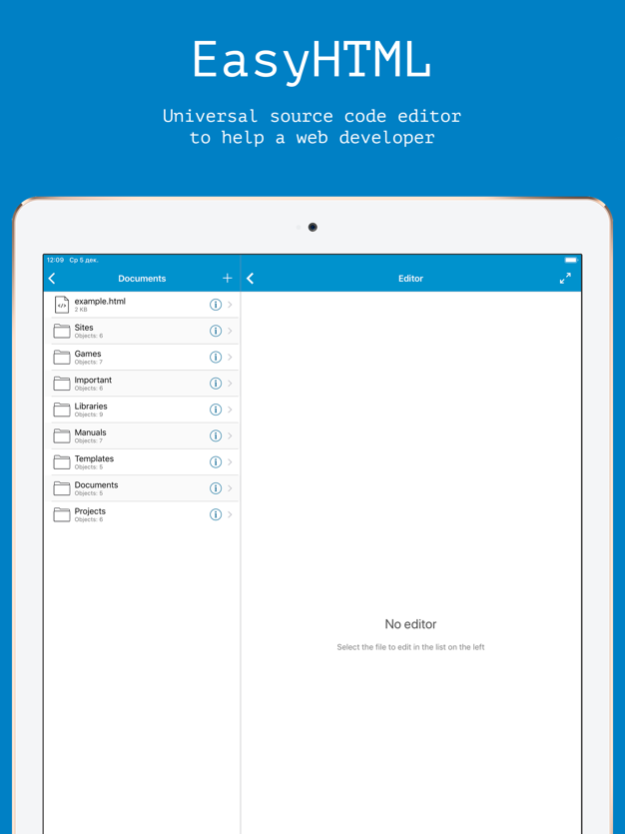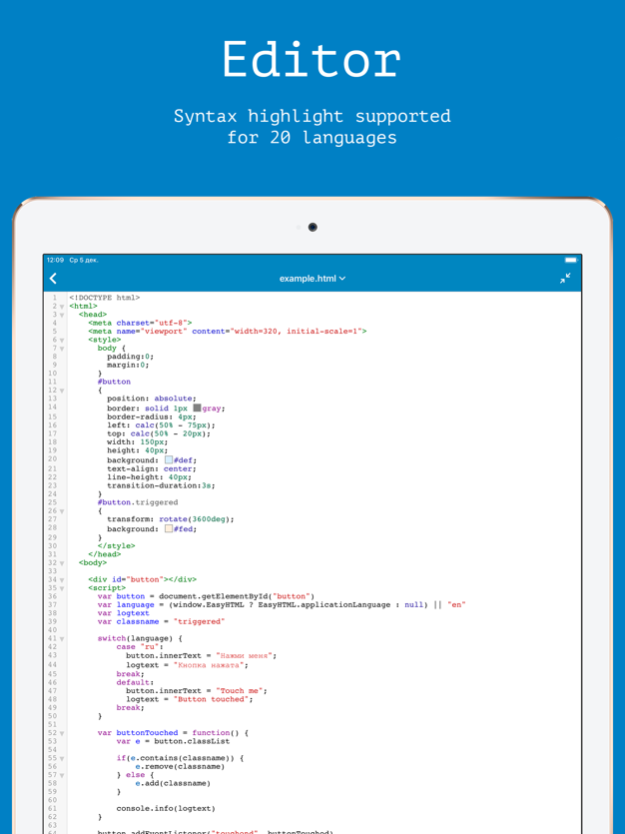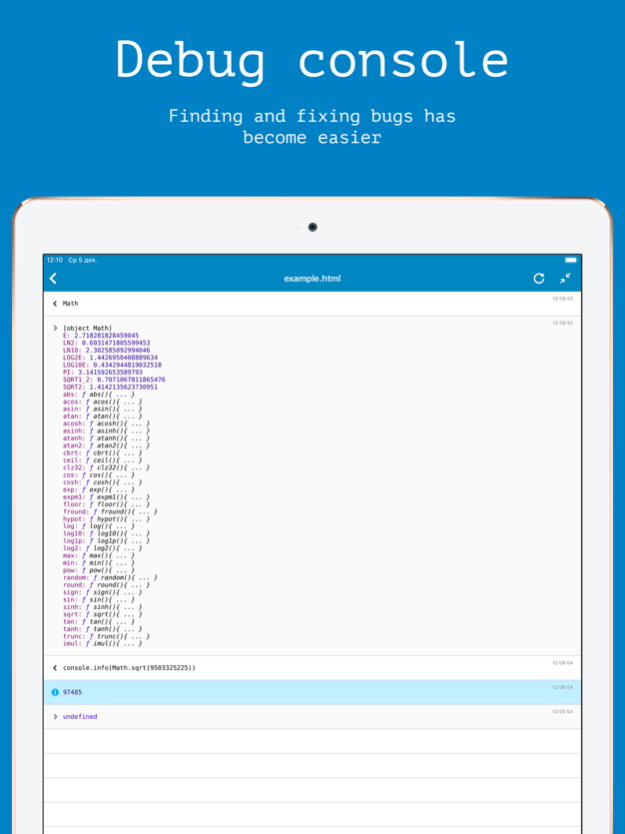EasyHTML 1.4.6
Continue to app
Free Version
Publisher Description
EasyHTML makes it possible to create and edit any kind of webpages: websites, HTML5 games, Web utilities, etc.
In the current version, 4 programming languages are supported: HTML, JavaScript, CSS and SCSS. You can also create and edit SVG vector images. The editor supports many text encodings.
FTP / SFTP / FTPS protocols are supported. It is possible to open and edit filed located on your Dropbox account and copy files and folders across locations.
To simplify the layout process, the programme includes the Emmet plugin and convenient tools for the selection and visualisation of colour attributes: colours, transparency and linear and radial gradients.
Three forms of color encoding are supported: RGB, RGBA and Hexademical.
The predictive text significantly speeds up the editing of JavaScript, HTML, XML, and CSS files, especially in the absence of an external keyboard.
Multiple files can be edited simultaneously in different tabs of the editor.
Text search, text replace, "undo" and "redo" functions are supported.
The programme has three colour themes, convenient under different lighting conditions.
It is possible to import images from the camera roll, download and import the most popular JavaScript and CSS libraries; file moving, duplication, renaming, archiving, extracting and exporting functions are now available.
Debugging scripts is now easier thanks to the new built-in JavaScript Console.
In addition, you can open video and audio files, documents (pdf, word, doc, rtf and more), and also edit files in the syntax highlighting mode for the following languages:
- XML;
- C;
- C++;
- C#;
- Objective-C;
- Scala;
- Java;
- Python;
- Markdown;
- Lua;
- Swift;
- PHP;
- JSON;
- F#;
- Fortran;
- OCaml;
EasyHTML does not require the permanent connection to the internet.
Mar 5, 2019
Version 1.4.6
- Fixed a bug that caused the tabs menu to work incorrectly.
About EasyHTML
EasyHTML is a free app for iOS published in the System Maintenance list of apps, part of System Utilities.
The company that develops EasyHTML is Artem Klimov. The latest version released by its developer is 1.4.6.
To install EasyHTML on your iOS device, just click the green Continue To App button above to start the installation process. The app is listed on our website since 2019-03-05 and was downloaded 0 times. We have already checked if the download link is safe, however for your own protection we recommend that you scan the downloaded app with your antivirus. Your antivirus may detect the EasyHTML as malware if the download link is broken.
How to install EasyHTML on your iOS device:
- Click on the Continue To App button on our website. This will redirect you to the App Store.
- Once the EasyHTML is shown in the iTunes listing of your iOS device, you can start its download and installation. Tap on the GET button to the right of the app to start downloading it.
- If you are not logged-in the iOS appstore app, you'll be prompted for your your Apple ID and/or password.
- After EasyHTML is downloaded, you'll see an INSTALL button to the right. Tap on it to start the actual installation of the iOS app.
- Once installation is finished you can tap on the OPEN button to start it. Its icon will also be added to your device home screen.